0% to 100% in Gmail? Yes, It Happened, and Here’s How!
When you’re trying to sort out your deliverability issues, it’s so easy to think that fixing one thing will automatically solve all of your problems, especially with email services like Gmail.
But I’ve learned over the 14 years that I’ve been resolving deliverability issues, that deliverability is a complex issue. Everything you do – good or bad – contributes to your ability to get your emails delivered to the inbox, and nowhere did I see this more than in my company’s efforts to help a client get out of the deliverability doghouse.
Problem: Client experiencing 0% to 14% deliverability in 2 key ISP’s
Our client is a consumer-facing ecommerce company with operations in both the UK and the United States. The U.S. domain began the year with inbox placement well over 90% for both Yahoo! Mail and AOL, but only 30% in Gmail and 20% in Outlook/Hotmail.
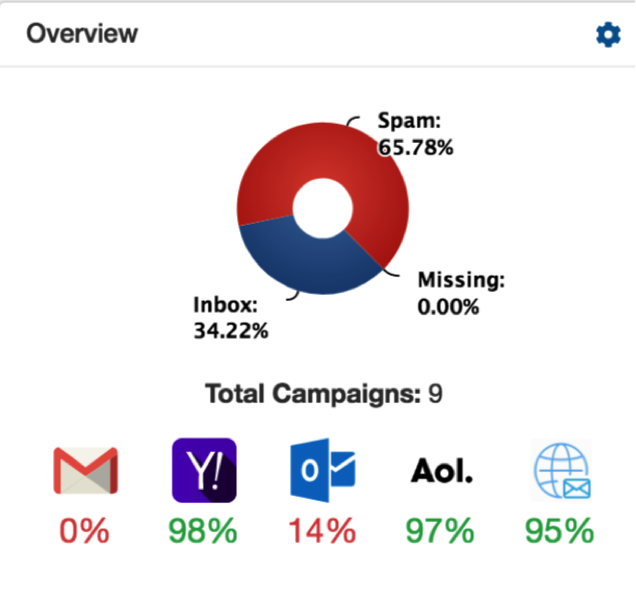
By the time my company was brought onto the case in late June, U.S. inbox placement had fallen to zero at Gmail and 14% in Outlook/Hotmail but remained high at Yahoo! Mail and AOL and UK inbox placement was in a similar position – high with Yahoo! And AOL but zero for Gmail and 25% for Outlook/Hotmail.
We needed to help our client drastically improve its inbox placement, which would help it reach more customers and, ultimately, earn more revenue. But, to make that happen, we needed to zero in on the reasons why our client was getting shut out from the two key ISP’s that make up the majority of their database in both the UK and US. To do this we took a holistic approach and looked at strategy, infrastructure, design, copy and much more….
Contributing factors: Technical issues, high inactivity
Using eDataSource’s panel data we could see that there was a solid sample size of panellists, which enabled us to be confident in the results and confirmed our fears that deliverability was bad. As eDataSource stores up to 2 years worth of panel data, we were also able to view their deliverability historically which helped us to formulate a hypothesis as to what the cause/s of their problem was and enabled us to jump straight in to tackle the issue, without having to wait to send seeded campaigns.
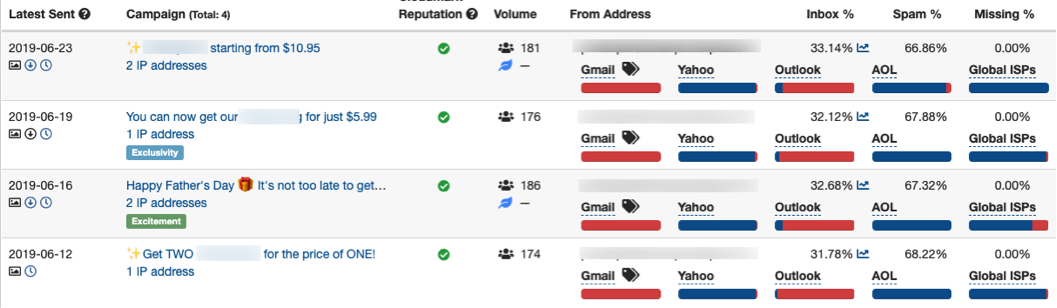
Several technical issues surfaced during our audit:
- SPF was authenticated for our sender, but it was passing with only 50.64%. When we investigated, we discovered that the “bounce” address had not been authenticated for both US and UK domains. This was causing deliverability issues, although it was not the only problem.
- Our client was also dealing with a high spam-complaint rate but, fortunately, no problems with blacklists or spam traps.
- “Abuse@” and “postmaster@” addresses had not been set up, and an abuse.net record did not exist.
- DMARC (Domain-Based Message Authentication, Reporting & Conformance) had not been set up.
- Of the 4 million addresses in the email database (US & UK), approximately 2.5 million were inactive.
Phase 1: Setting up authentication, cleaning the list, implementing the ‘halo’ sending strategy
We corrected the back-end problems first. We took care of the SPF concerns and set up a DMARC protocol.
Then, we temporarily stopped sending to the inactive addresses. This was a temporary move to give us some breathing room while we worked on improving our client’s sender reputation.
As we stopped mailing the inactives, we Increased frequency (double the sends) to the actives, so that we could maintain a consistent sending routine. This is a signal that ISPs like to see.
Aside from suppressing inactives, we also used FreshAddress to clean our client’s database.
As a final step, we used the “halo” sending strategy, in which we segmented the database into four groups based on recency of opens, from most recently active to least recently active. Then, we sent emails in the order of activity, beginning with the most recently active.
Tactical maneuver: Focus on open rates, redesigned email template
We’ve debated here in Only Influencers about the open rate’s value as an email statistic. Our testing period demonstrates a situation when the open rate is the right metric for optimization and measuring success.
Why the open rate and not clicks or conversions? Because it’s the metric that ISPs use to measure engagement and, thus, make decisions on deliverability.
Go for the open rate: Although we knew we might take a hit on revenue in the short term, our first goal was to increase our client’s inbox placement. In the long term, this would help our client earn more revenue from email.
So, we decided to focus on discovering which subject lines that would persuade more subscribers to open our client’s emails.
To help us in this quest, we used Touchstone, a virtual subject-line testing tool, to virtually test using our historic data, 10 subject lines for each one of our client’s products, using the open rate as the success metric. As our deliverability was so bad, regular testing wasn’t going to be as effective as virtual testing – plus we didn’t want to send anyone a losing subject line – we needed all the positive help we could get.
New look for email design: We also designed a master template, swapping out the previous image-based design for one that was HTML-based, which included bullet-proof CTA’s and stylized ALT text – providing an easy-to-read email for those subscribers who didn’t have images downloaded. Using a Master Template has also helped improve the efficiency of the team, which was necessary as we were adding to their workload!
Phase 2: A/B testing to increase conversions
After fixing technical records, suppressing inactives, following a strict sending strategy, implementing a new template and virtual testing to boost the open rate, we began to see our client’s deliverability at Gmail and Outlook/Hotmail begin to rise. It was time to start focusing on increasing conversion.
Once we hit the 90% deliverability mark, we began using A/B split testing on subject lines, call-to-actions, and copy. This time, the click rate was our success metric.
We ran tests to optimize the emails using a single hypothesis across multiple campaigns and saw an uplift on our variants over the control, achieving anywhere between 6% & 15% uplift with between 95% & 99% statistical significance.
Results: Higher revenue, better deliverability
By Sept. 7th, our client’s UK domain achieved 100% inbox placement across the board at key email services (Gmail, Outlook/Hotmail, Yahoo and AOL). By Sept. 15th, the US domain hit 96% inbox placement at both Gmail and Outlook/Hotmail and 100% at AOL and Yahoo! Mail.
Because of this higher deliverability, our client was able to realize an 8X increase in revenue during the 10-week reconstruction period. This illustrates the direct connection between improved deliverability and revenue.
It also justified our deliberate approach to testing. While we expected to see a small revenue drop in the early phases of our rebuilding program, the dramatic increase in revenue, even during this testing and development program, was gratifying to see.
Next steps: Building out the rest of the email program
We were elated to see how well our background work and testing-based revisions helped our client increase revenue and reach near-100% placement at its essential email services. Having shored up that foundation, we have moved on to construction in several areas to help our client build engagement, earn more revenue and keep improving its sender reputation.
These are the three steps we are working on now:
1. Begin messaging to inactive addresses that had been suppressed and cleaned earlier.
How inactives had been messaged originally was a huge contributor to the deliverability issues. So, we’re putting in a new messaging strategy for the inactives to prevent this from happening again.
We are moving slowly in this area and monitoring carefully to avoid the deliverability problems that we have just solved. Our goal is to complete this step so our client can be ready to message them during the peak Black Friday/Holiday shopping period. As of today we’re now at 100% inbox deliverability across the board with both the UK and US domains, whilst incrementally adding the inactives to the sends.
2. Add personalisation to our client’s business-as-usual campaigns.
We will use a third-party tool to accomplish this. We expect these personalized messages will increase opens and conversions, as well as assist with increasing engagement (and revenue), enabling us to keep the high inbox deliverability.
3. Design, implement and optimize lifecycle messaging programs.
These include first, second and third-purchase programs, abandoned-cart messages and others. These will help on many levels – high engagement and high ROI.
Conclusions
Although our ultimate goal was to help our client increase revenue, we knew it would not happen without getting deliverability under control. We also knew that just dropping out inactive customers would not solve the problem in the long term, so implementing a new strategy will be key to continuing success.
It’s tempting to grasp at quick-fix solutions to boost revenue or fix deliverability problems. We were happy to have been given the gift of time to study all of the issues that came together to keep our client’s messages out of the inbox, to test for solutions and to measure results – as well as to work with a dedicated team who keenly followed our instructions.
I would love to hear what you think about our client’s situation, our diagnoses of the problems and our solutions!
Interested in finding out more? Check out how the awesome team at Holistic Email Marketing can help take your email programme to the next level.

